Whether you're considering buying a projector or have already purchased one, understanding how to set it up for the best possible viewing experience is essential. From choosing the right throw distance to perfecting image adjustments, the way you position and configure your projector can significantly impact your home theater experience. This guide will walk you through everything you need to know about projector types, throw ratios, placement tips, and key adjustments to help you get the sharpest, most vibrant image.
In this guide, we’ll cover:
- Understanding throw ratio: Learn what throw ratio is and how it affects the distance between your projector and the screen.
- Types of projectors: Differences between long-throw projectors and Ultra Short Throw (UST) projectors.
- Determining the correct placement: How far to place your projector for different screen sizes, based on throw ratio.
- Optimizing room setup: How to choose the best room and control ambient lighting for an ideal viewing experience.
- Fine-tuning image quality: Adjusting keystone, zoom, focus, brightness, contrast, and color settings to get the clearest, sharpest image.
- Additional tips for setup: Improving your audio experience, regular maintenance, and cleaning tips to ensure your projector lasts.
Understanding Projector Types and Throw Ratio
When purchasing or setting up a projector, one of the first things to consider is the throw ratio—the ratio that defines how far your projector needs to be from the screen to create a specific image size. Getting this right will not only improve the quality of your viewing but also help you make an informed decision if you're still in the market for a projector.
What is Throw Ratio?
The throw ratio is calculated by dividing the distance between the projector and the screen by the width of the image. For example, a projector with a throw ratio of 1.2:1 will need to be 1.2 feet away from the screen for every foot of image width. Understanding this ratio will help you choose a projector suitable for your room size.

Types of Projectors: Long-Throw vs. Ultra Short Throw (UST)
- Long-Throw Projectors: Ideal for larger rooms, long-throw projectors—like the XGIMI Halo+ and Horizon series, which have a throw ratio of 1.2:1—need more space to project large images. For example, to project a 100-inch image, these models should be positioned around 8.7 feet (2.6 meters) away from the screen.

Image: XGIMI Halo+ Throw Distance

Image: XGIMI Horizon Pro and Horizon FHD Throw Distance
- Ultra Short Throw (UST) Projectors: UST projectors, such as the XGIMI Aura, with a throw ratio of 0.233:1, are designed for small spaces. For a 100-inch display, the Aura should be placed approximately 20.9 cm (8.2 inches) from the screen. These projectors are perfect for users who want to keep the projector close to the screen without compromising on image size and quality. Depending on the desired screen size, the distance can vary between 10.9 cm (4.3 inches) for an 80-inch display and 44.1 cm (17.3 inches) for a 150-inch display.

Image: XGIMI Aura Throw Distance Table
Projector Placement Tips for the Best Viewing Experience
Once you’ve selected your projector, understanding where and how to place it is key to maximizing the image quality and comfort for your audience.

Determining the Correct Throw Distance
The throw distance will vary depending on your projector type and room size:
- Long-Throw Projectors: Place the projector about 8-10 feet (2.4-3 meters) away from the screen to achieve a 100-inch display.
- Ultra Short Throw (UST) Projectors: Position these projectors just 8-24 inches (20-60 cm) from the screen for the same 100-inch display.
Refer to your projector’s manual for exact throw distances based on the size of your desired image.
Optimizing Room Setup
- Control ambient light: Excess light can wash out the colors and reduce contrast on your projector screen. Ideally, set up your projector in a room with low natural light, or use blackout curtains for better image quality.
- Use a proper projector screen: While you can project onto a blank wall, a dedicated projector screen will provide better brightness, clarity, and color accuracy. Screens are designed to reflect light evenly, giving you a sharper and more vibrant image.
- Consider seating and screen height: For the best viewing comfort, position your screen at eye level, typically 24-36 inches (60-90 cm) from the floor. This prevents neck strain and helps maintain optimal image quality for viewers.
Fine-Tuning Your Projector: Keystone, Zoom, and Focus
Once your projector is placed, small adjustments can make a big difference in the clarity and quality of the projected image.
Keystone Correction
When your projector isn’t perfectly aligned with the screen, the image can appear distorted (trapezoidal). Most projectors, including UST and long-throw models, have automatic or manual keystone correction to adjust the image back into a rectangular shape.
Zoom and Focus Adjustments
- Zoom: Use the zoom function to adjust the size of the image without having to move the projector itself.
- Focus: Sharpen the focus to ensure that the image, especially any text or fine details, is clear and crisp.
Adjusting Brightness, Contrast, and Color Settings
Projectors often come with pre-configured modes, like Movie Mode or Game Mode, that optimize brightness, contrast, and color based on content type. However, you can manually tweak these settings for your specific room conditions:
- Brightness: In a dark room, lower the brightness to create deeper blacks and improve contrast. In a brighter environment, increase brightness for better visibility. Learn more about the lumens of projectors. Check out this article on ambient light impact on projector image quality.
- Contrast and Color: Adjust these settings to ensure vibrant colors and sharp contrast without losing detail in dark or bright scenes.
Enhancing the Viewing Experience on Your Projectors
Beyond the visual setup, enhancing the audio and maintaining your projector are critical to the overall experience.
Improve Sound Quality
While some projectors come with built-in speakers, for a more immersive experience, consider adding an external sound system or a soundbar. A surround sound system can truly elevate your home cinema.
Regular Maintenance for Longevity
- Clean the lens regularly to avoid dust buildup, which can blur the image.
- Ensure proper ventilation to avoid overheating, especially during long viewing sessions.
Whether you’re just considering a projector or already have one set up, understanding throw distances, projector placement, and image adjustments will greatly enhance your viewing experience. By following these tips, you’ll be able to transform any space into a comfortable and high-quality home theater. Ready for some best projectors for home use? Contact our customer service team for more details or check out our best selling projectors.
FAQs: Projector Setup
What is throw ratio?
The throw ratio of a projector refers to the distance between the projector and the screen compared to the width of the projected image. For example, a projector with a throw ratio of 1.2:1 needs to be placed 1.2 feet away from the screen for every 1 foot of image width. Understanding the throw ratio helps you determine the ideal distance between the projector and the screen for your desired image size.
How far should I place my projector from the screen?
For long-throw projectors like the XGIMI Horizon series (1.2:1 throw ratio), place the projector about 10 feet (2.5-3 meters) away for a 100-inch screen. For UST models, like the XGIMI Aura, the projector should be placed within 8-24 inches (20-60 cm) of the screen.
Do I need a projector screen, or can I use a wall?
While projecting onto a wall can work in some cases, a dedicated projector screen provides significantly better image quality, brightness, and clarity due to its ability to reflect light more effectively. For UST projectors, an ALR (Ambient Light Rejection) projector screen will enhance overall experience.
What is keystone correction, and how does it help?
Keystone correction adjusts the image to remove any trapezoidal distortion caused by improper projector alignment, ensuring the image appears rectangular and properly proportioned.
For more relevant information and resources on this topic, be sure to check out our comprehensive guide on projectors!





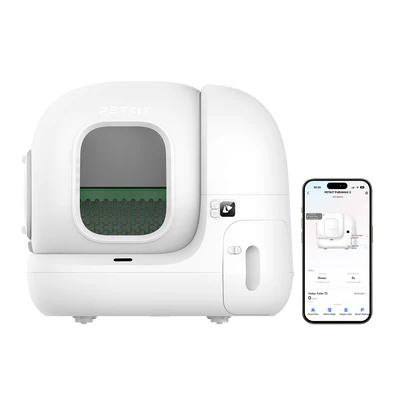







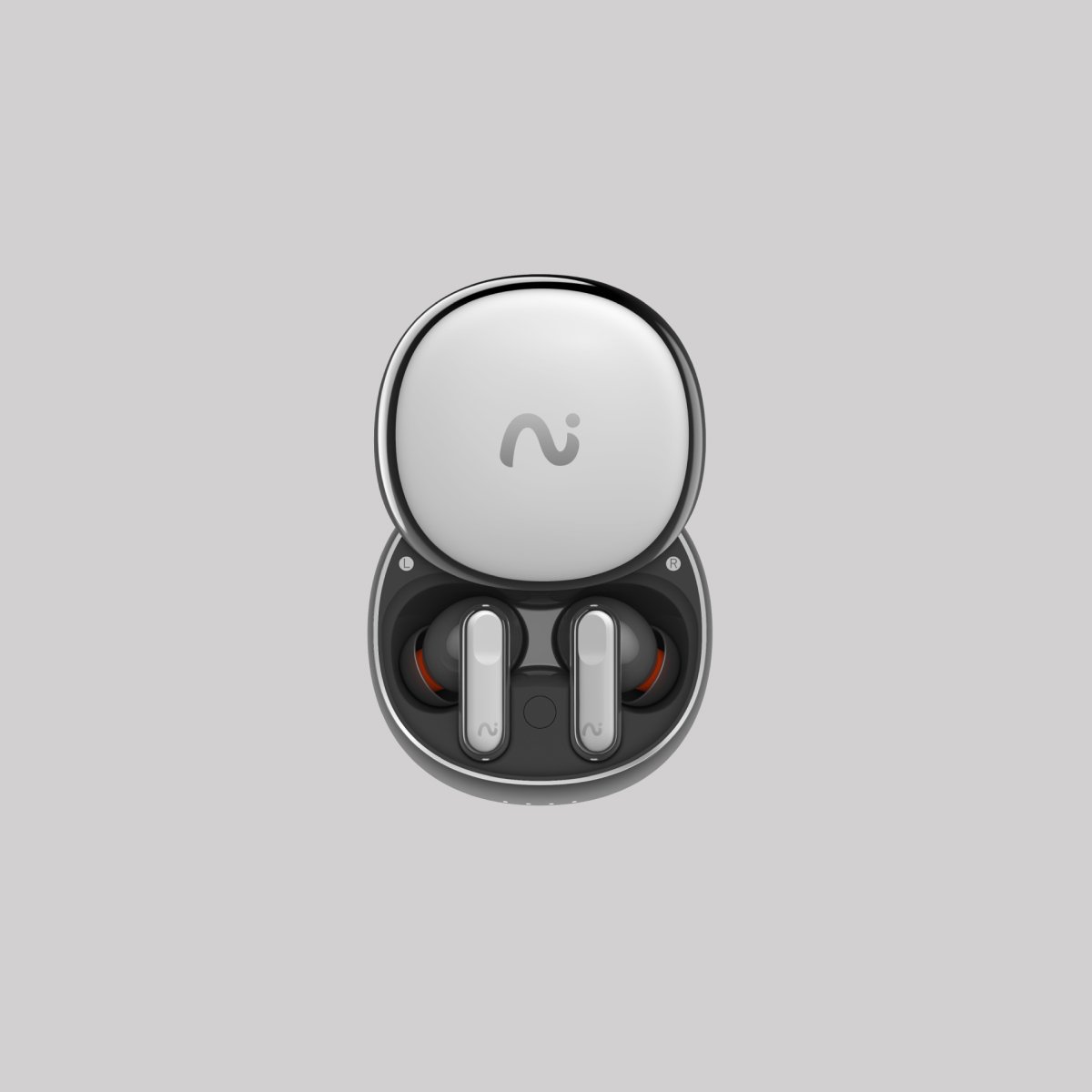







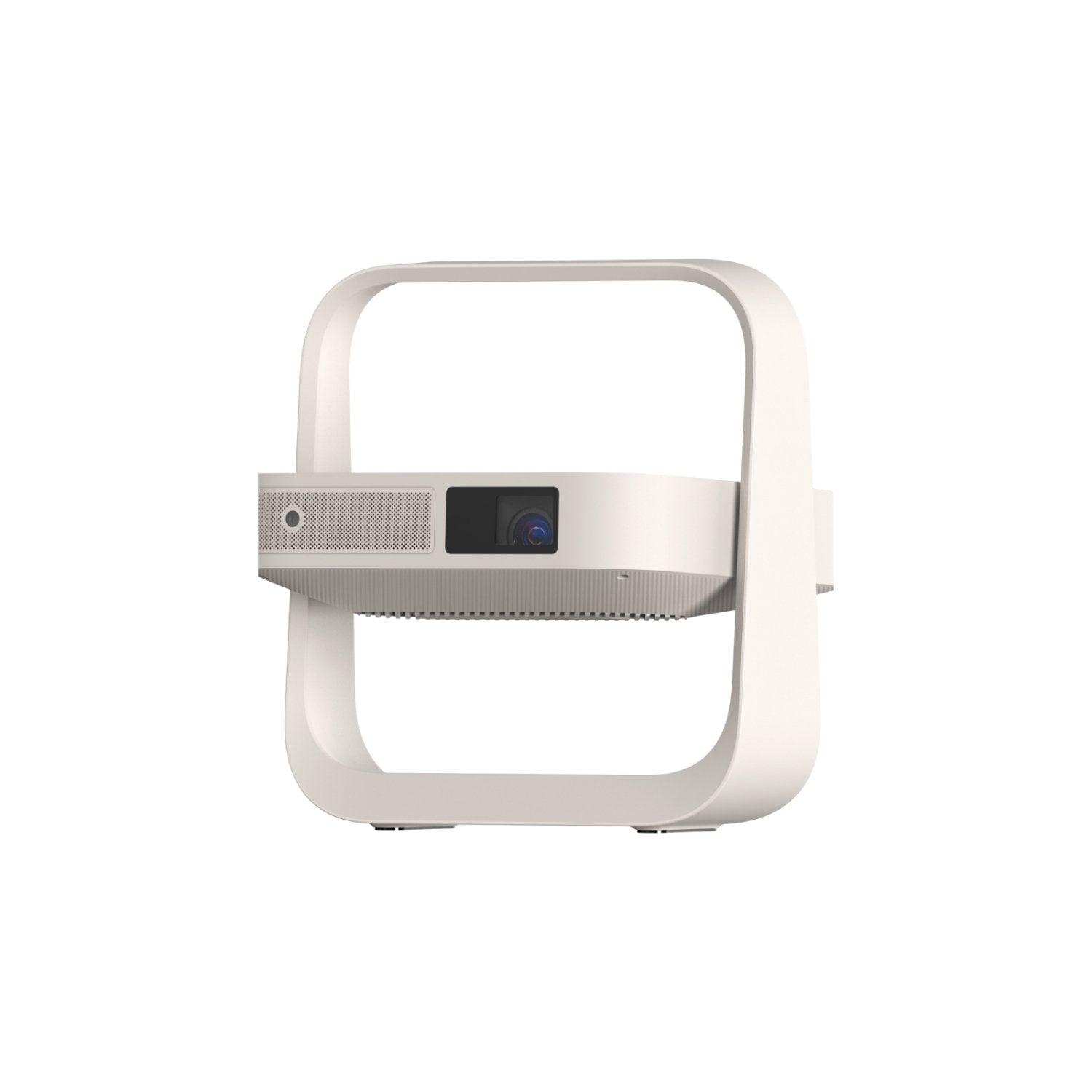
![[Canada New Arrival] XGIMI TITAN 4K 5000 ISO Lumen Home Projector](http://omgsmartliving.com/cdn/shop/files/TITAN-front.webp?v=1767740897&width=1600)

![[NEW] XGIMI Vibe One (Battery Powered)](http://omgsmartliving.com/cdn/shop/files/02_1d025271-5c87-416c-a1b2-f6073be2efbe.png?v=1764873660&width=5000)
![[NEW] XGIMI Vibe One (Battery Powered)](http://omgsmartliving.com/cdn/shop/files/01b.png?v=1764873661&width=5000)
![[NEW] XGIMI HORIZON 20 Pro 4100 ISO lumens](http://omgsmartliving.com/cdn/shop/files/01_4ea0ea78-20a4-4372-954d-bc3fd49b8f30.png?v=1759365096&width=4000)

![[NEW] XGIMI HORIZON 20 3200 ISO lumens](http://omgsmartliving.com/cdn/shop/files/01_7e693815-f979-423a-8193-f0e4380ca417.png?v=1759363073&width=4000)



Leave a comment
All comments are moderated before being published.
This site is protected by hCaptcha and the hCaptcha Privacy Policy and Terms of Service apply.