In the ever-evolving world of gaming, visuals are paramount. With the release of Black Myth: Wukong, a game lauded for its stunning graphics and immersive gameplay, having the right display setup has never been more critical. To fully appreciate this visual masterpiece, gamers need a display that can deliver sharp, vibrant images with minimal latency. Enter the XGIMI Aura Ultra Short Throw 4K Projector and the MUBU UST ALR Projector Screen—a combination that promises to elevate your gaming experience to new heights.
Whether you're battling mythical creatures or exploring lush landscapes, the XGIMI Aura and UST ALR Screen together offer an unparalleled gaming experience, making you feel as if you’ve stepped directly into the world of Black Myth: Wukong.
In this post, you will learn:
- Overview of Black Myth: Wukong: Understand why this visually stunning game demands the best display technology.
- 4K Gaming Essentials: Discover how the XGIMI Aura 4K Projector enhances the Black Myth: Wukong experience.
- Projector Settings Guide: Learn how to optimize settings like Game Mode and Motion Compensation for seamless gameplay.
- the MUBU UST ALR Screen Benefits: Explore how the UST ALR Screen improves contrast and image clarity, even in bright rooms.
- In-Game & Projector Sync: Get tips on aligning in-game settings with projector settings for the best visuals.
- Ultimate Gaming Setup: Find out how to create the perfect gaming environment with optimal projector placement and room lighting.
Now, Let’s dive in.
Why Is 4K Essential for Black Myth: Wukong?
Black Myth: Wukong is not just another game; it’s a visual spectacle that demands the best in display technology. With its intricately designed environments, lifelike characters, and dynamic combat, the game is built to be experienced in full 4K resolution.

XGIMI Aura allows you to fully immerse yourself in the world of Black Myth: Wukong, capturing every detail in stunning 4K.
4K Resolution and HDR Support: XGIMI Aura delivers a true 4K experience, ensuring every texture, shadow, and particle effect in Black Myth: Wukong is rendered with breathtaking clarity. With HDR10 support, the projector enhances contrast and color accuracy, making bright scenes more vivid and dark scenes richer in detail. This is especially critical in a game where the atmosphere is as much a part of the experience as the gameplay itself.
What Makes XGIMI Aura the ideal 4K Projector for Gaming?

XGIMI Aura's detailed settings allow for extensive customization, giving gamers control over every aspect of their viewing experience.
XGIMI Aura isn’t just a projector; it’s a gaming powerhouse designed with features that cater specifically to the needs of gamers.
- Low Input Lag: One of the most crucial features for gaming is low input lag, which ensures that your commands are instantly reflected on the screen. XGIMI Aura’s low latency is good for fast-paced games like Black Myth: Wukong, where every millisecond counts in combat.
- MEMC Motion Compensation: MEMC is one of the most advanced display enhancement features available, and it’s a game-changer for the XGIMI Aura. Here’s why MEMC is crucial:
- Makes Videos Smoother: In reality, object movement is continuous, but in videos, only 24 frames are displayed per second, leaving gaps that the human eye can detect. MEMC improves the frame rate, filling in these gaps and making fast-moving scenes in Black Myth: Wukong appear much smoother and more natural.
- Makes Videos Clearer: LCD screens, commonly used in TVs, often struggle with motion clarity due to slow response times. This can cause blurriness or delayed motion edges during fast action sequences. MEMC in the XGIMI Aura increases the sampling rate, reducing these issues and delivering crystal-clear visuals, even during intense gameplay.
Setting Motion Compensation to "Strong" on the XGIMI Aura ensures fluid, blur-free gameplay, crucial for an immersive experience. See the difference below when setting"strong" mode and without turning on motion compensation.
Motion Compensation: Strong
Motion Compensation: Off
Game Mode and Performance Settings: XGIMI Aura offers different modes tailored for various viewing experiences, with "Game Mode" specifically designed to optimize the projector's settings for gaming. This mode reduces input lag and enhances color contrast, making it the ideal choice for gamers. Additionally, the "Performance" brightness setting ensures that visuals remain clear and vibrant even in brightly lit rooms.

Selecting "Game Mode" on the XGIMI Aura optimizes settings for the best gaming experience, reducing input lag and enhancing color accuracy.
the MUBU UST ALR Screen – The Perfect Complement to XGIMI Aura
While the XGIMI Aura delivers impressive visuals, pairing it with the MUBU UST ALR Projector Screen takes the experience to the next level.

the MUBU 100'' UST ALR Screen enhances the projector's performance by improving contrast and reducing glare, even in well-lit rooms.
- Ambient Light Rejection: The UST ALR screen is designed to reject ambient light, maintaining image clarity and brightness even in rooms with significant lighting. This is crucial for gamers who don’t always have the luxury of playing in a darkened room. With the UST ALR screen, you can enjoy Black Myth: Wukong in all its glory, whether it’s day or night.
- Enhanced Contrast and Deep Blacks: The screen enhances the projector's contrast capabilities, delivering deep blacks and vibrant colors. This feature is particularly important in a game like Black Myth: Wukong, where the environment plays a key role in storytelling. With the UST ALR screen, every shadow and highlight is rendered with precision, adding depth and realism to the gaming experience.
How to Create the PS5 Gaming Setup with XGIMI Aura?
For the best experience, it’s essential to optimize both your projector and in-game settings. Here’s how:
- Optimal Viewing Distance: The XGIMI Aura’s ultra short throw design allows you to place the projector just inches from the screen while still projecting a large, immersive image. Pair this with the UST ALR screen, and you can create a home theater experience in virtually any space.
- Adjusting Room Lighting: While the UST ALR screen handles ambient light well, consider adding blackout curtains or controlling room lighting to further enhance the experience. This will allow the projector and screen to perform at their best, delivering vivid colors and deep contrasts.
- Audio Considerations: To complete your setup, consider pairing the XGIMI Aura with a high-quality sound system. Whether it’s a soundbar or a full surround sound setup, good audio will complement the stunning visuals, pulling you even deeper into the world of Black Myth: Wukong.
How to Sync In-Game Settings with XGIMI Aura for Optimal Performance?
To get the most out of your XGIMI Aura and UST ALR Screen, it’s essential to align the projector settings with the in-game settings.
- In-Game Settings: Adjust the in-game brightness, contrast, and resolution to match the projector’s output. This ensures that the game looks as the developers intended, with no loss of detail or color fidelity.
- Motion Compensation: As shown in our comparison, setting the projector’s motion compensation to "Strong" significantly improves gameplay smoothness, especially during fast-paced action scenes.
- Local Contrast: Adjust the local contrast settings on both the game and projector to bring out details in both bright and dark areas of the screen, providing a more dynamic and immersive visual experience.


The combination of XGIMI Aura Ultra Short Throw 4K Projector and the MUBU UST ALR Projector Screen is a game-changer for anyone looking to get the most out of Black Myth: Wukong. With their ability to deliver stunning visuals, reduced latency, and enhanced contrast, they provide the perfect setup for an immersive and responsive gaming experience.

Experience Black Myth: Wukong the way it was meant to be played—immersively, with the XGIMI Aura and UST ALR Screen.
Ready to elevate your gaming experience? Upgrade your setup today with the XGIMI Aura and UST ALR Screen, and step into the world of Black Myth: Wukong like never before. Check out the XGIMI products below!
*note: all photos were shot in real life setting without any editing.
FAQ
What is MEMC, and why is it important for gaming?
MEMC (Motion Estimation, Motion Compensation) smoothens video playback by inserting additional frames, reducing blur and enhancing clarity during fast-paced gaming.
How to Choose a Projector for Gaming?
To choose the best projector for gaming, consider factors such as low input lag for responsive gameplay, high resolution (preferably 4K) for detailed visuals, and features like MEMC (Motion Estimation, Motion Compensation) to reduce motion blur. Additionally, an ultra-short throw design allows for flexible placement, and pairing the projector with an ALR (Ambient Light Rejecting) screen can enhance image clarity and contrast, especially in well-lit rooms.
For other relevant resources on XGIMI projectors, be sure to check out our XGIMI projector support page!





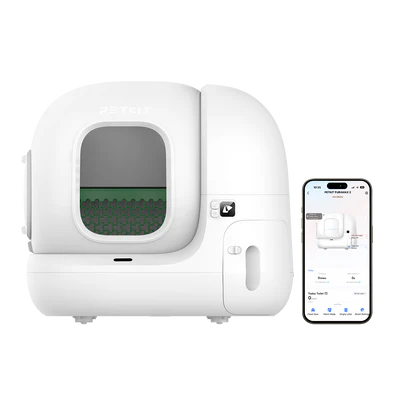







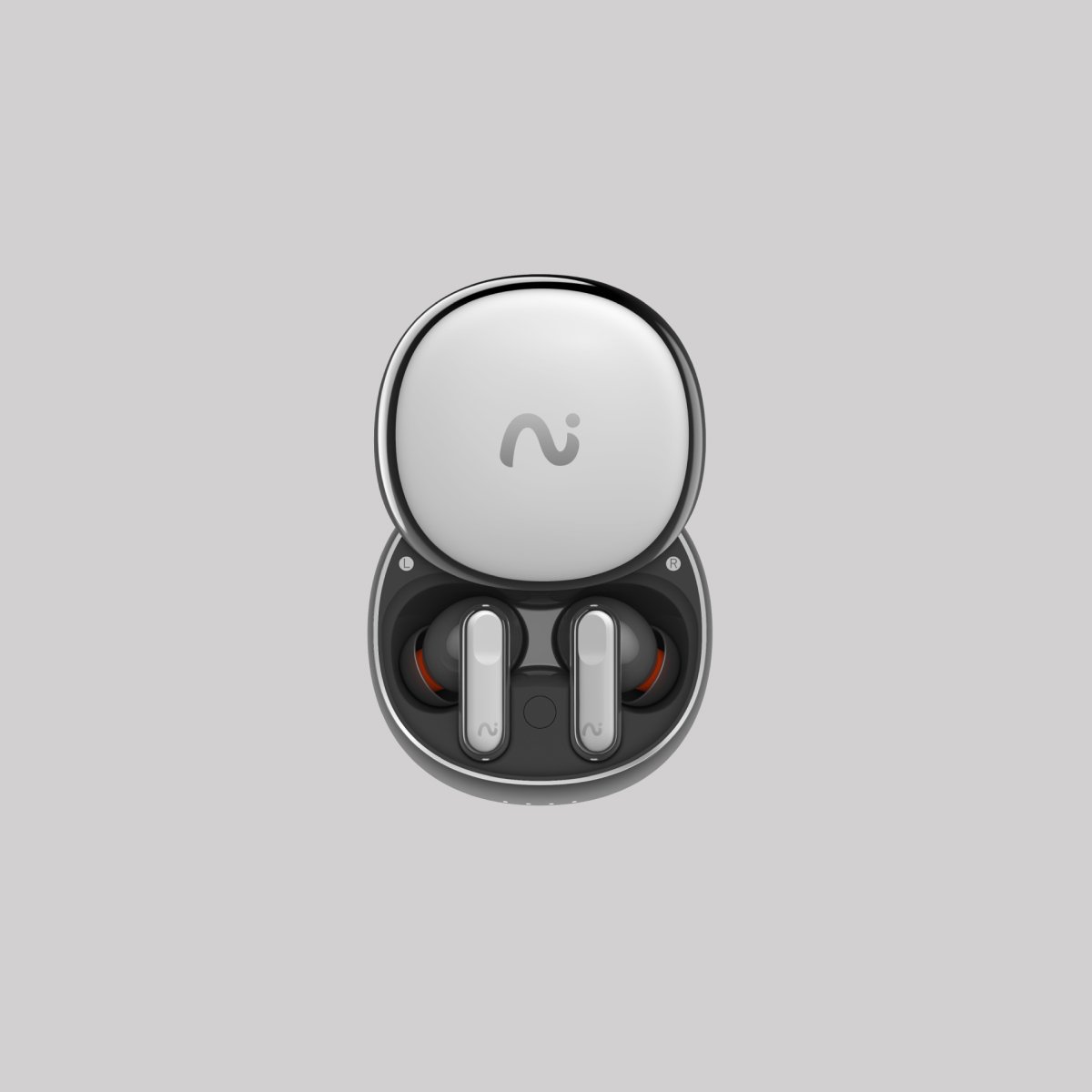






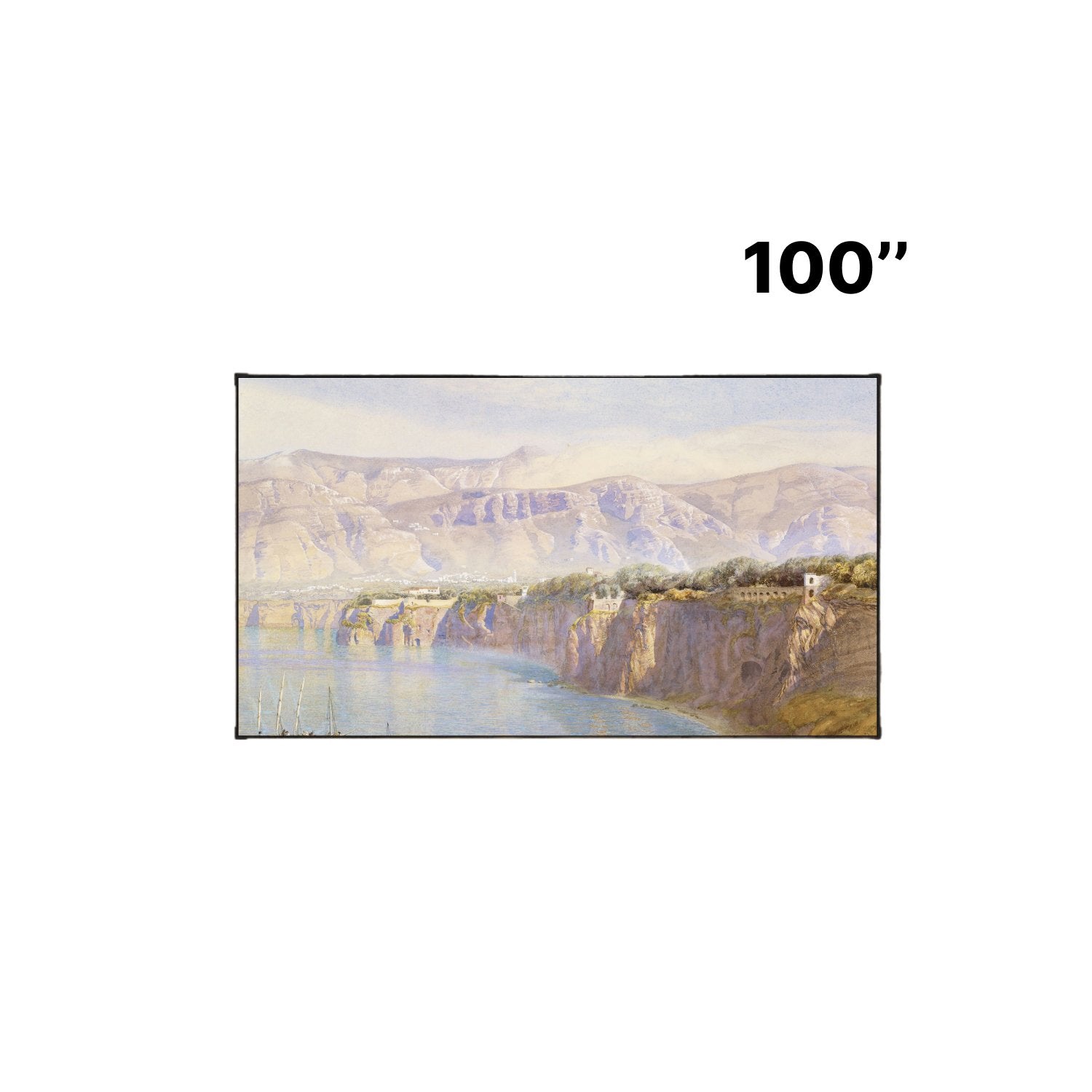
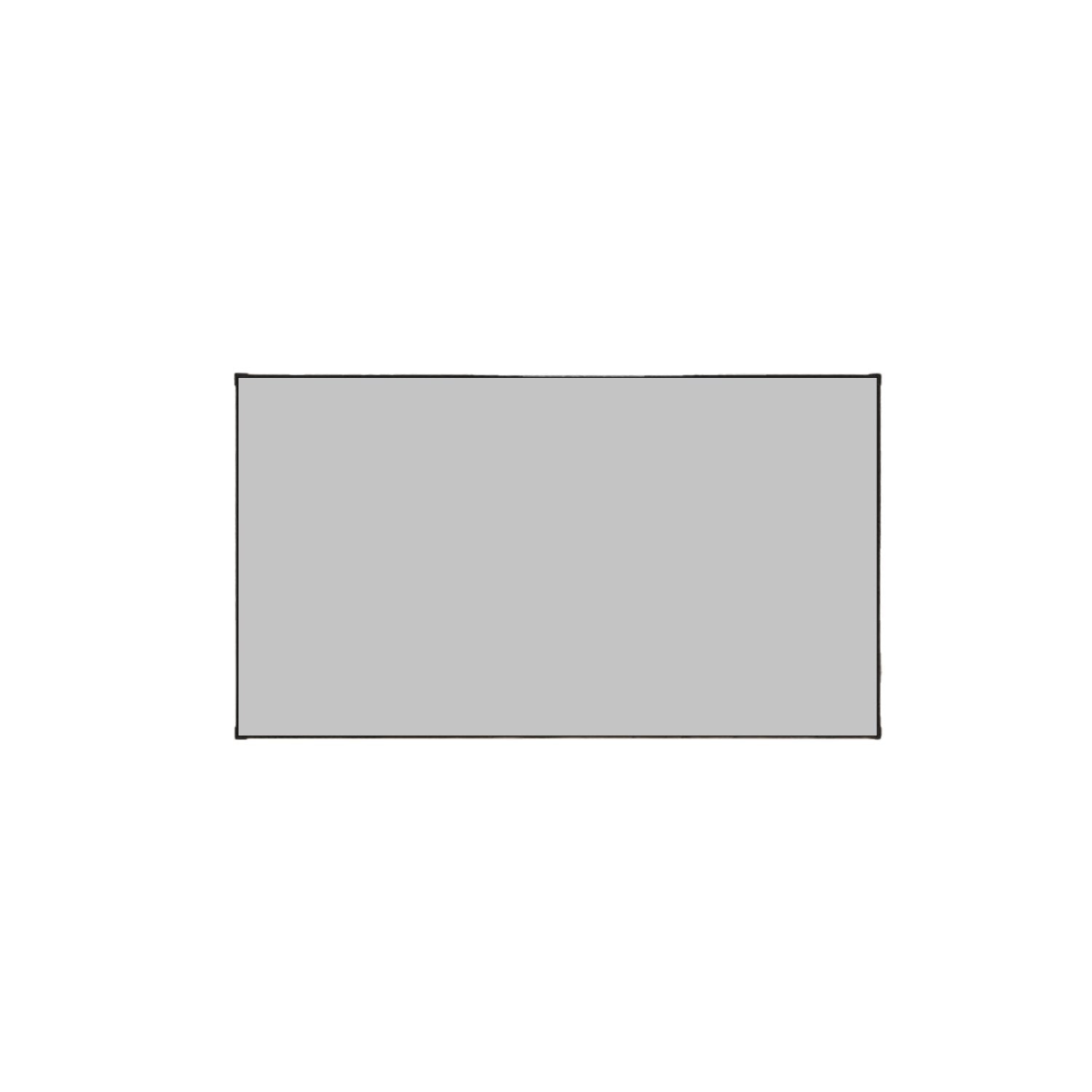
Leave a comment
All comments are moderated before being published.
This site is protected by hCaptcha and the hCaptcha Privacy Policy and Terms of Service apply.